
Release version: 10.8
Release date: 26th April 2024
Notes
Click to download Lasernet 10.8.
Click to view or download the Lasernet 10.8 Release Notes PDF.
Maintenance Report
This page describes the enhancements and fixes in Lasernet 10.8.
Internal Ref. | External Ref. | Area | Details | Status |
|---|---|---|---|---|
408994 | Config Server | Fixed an issue that made it possible to remove the system Administrator group. | Fixed | |
405355 | Developer | Fixed an issue where the Help > Reset Help menu item did not restore previously dismissed help text overlays to the application. | Fixed | |
405613 | Developer | Fixed an issue where Duplicate was available in the right-click menu for the Master server (in the main area of the window when Servers was selected in the Tools area). | Fixed | |
405681 408121 | Developer | Fixed some UI glitches in the Printers and JobInfo tabs of server Properties windows. | Fixed | |
408753 | Developer | Fixed an issue where moving a from destination for a Pass-Through module was not possible via drag’n’drop when in diagram mode. | Fixed | |
409844 | Developer | Fixed a UI issue that caused some profile properties in the Security Profiles area to be displayed in the wrong column. | Fixed | |
402438 | Engines | Fixed an issue where the following engines did not create a new JobID (cloned job) after combining only a single job: Compression Engine, JobToXML, RichTextConverter, PDF Engine, TIFF Engine, and PDF Merger. | Fixed | |
407867 | Form Editor | Fixed an issue where the Subform Editor, when in JSON mode, could not be closed after a parse error occurred in a template. | Fixed | |
404604 | Form Engine | Fixed an issue that caused the Form Engine to use an extensive amount of memory when processing batch jobs in text input mode. | Fixed | |
409746 | Input modules | Fixed a critical service crash that occurred on Leap Day (29th February during a Leap Year) if in Scheduler the Type of Event setting for input modules was Every year. | Fixed | |
409241 | OCR Editor and Engine | Fixed an issue where some supported language names in the UI were not presented in English for the bundled Dictionary database. | Fixed | |
381739 | OneDrive Input | Fixed an issue where the setting of the Case-sensitive regular expression option was not saved when the option was selected (set to true). | Fixed | |
381668 | Mail Output | Fixed an issue where the setting of the Request Delivery Receipt and Request Read Receipt options was not always synchronized between the Lasernet Developer Properties pane and the Setup tab of the Mail Output Properties window. | Fixed | |
413726 | XML Transformer Editor | Fixed a crash in the XML Transformer Editor if an XPath (used in an action) ended with a / (forward slash). | Fixed | |
408762 | 36463 | XML Transformer Editor | Added support for using JobInfo substitution in XPaths used in actions (like Lasernet 9). | Fixed |
Lasernet 10 System Requirements
For information about Lasernet 10 system requirements, refer to the Lasernet System Requirements page.
Important Information to Read Before Upgrading to Lasernet 10.8
New Installers, Connections, Sign in, and SDK from Lasernet 10.2
The installation procedure and the configuration procedure, in several of the client applications, changed at Lasernet 10.2. There are now separate installers for Lasernet Server 10 and Lasernet Developer 10.
If you have not read the release notes for Lasernet 10.2, we recommend that you do so before you install Lasernet 10.8, so that you can learn how to upgrade to Lasernet 10.2 and newer, and learn about changes in third-party modules that have been developed with the Lasernet SDK.
Software Changes Made to Enable Formpipe to Release Lasernet While Microsoft Defender is Wrongly Detecting Malware in Lasernet Monitor
Since December 2023, Microsoft® Defender has been flagging the LnMonitor.exe software as Trojan:Win32/Znyonm!pz or Phonzy malware. However, this is a "false positive", and Microsoft has confirmed that this is the case.
For more information, see https://support.formpipe.com/news/posts/lasernet-monitor-exe-file-detected-as-malware-by-microsoft-defender.
The issue is due to the software that generates the Insights charts on the Performance and Transactions tabs of Lasernet Monitor. To be able to deliver security patches and fixes for our users of Lasernet 10, Formpipe Software has decided to exclude the Performance and Transactions tabs, and also the functionality embedded in those tabs, from Lasernet 10.7 onwards to prevent Lasernet Monitor from being flagged as malware.
You do not have to take any further actions to avoid this issue after you upgrade Lasernet Monitor to version 10.8.
How to Get Support
If you encounter difficulty while using Lasernet, please contact us via the Create Ticket button in the support portal.
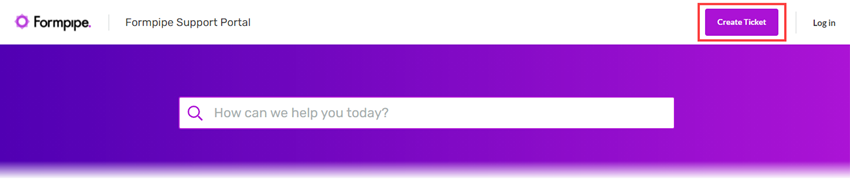


Add a comment
Please log in or register to submit a comment.