
Lasernet 10.2
Release date: 18th March 2022
Notes
Click to download the Lasernet 10.2 Installers
Click to view or download the Lasernet 10.2 Release Notes PDF
New Features and Fixes
Lasernet 10.2 Installation
- The Lasernet Developer, Client, Meta and OCR installers for your desktop will install a Login app from which you log in to the Lasernet Config Server
- The first time you sign in to the Lasernet Config Server, it will automatically download and install the same version as is installed on the server. This ensures your client and server applications remain synchronized
- The Login apps will support up to five different versions of Lasernet Developer, Printer Service, Client, Meta and OCR apps installed on the same computer at the same time. This guarantees that the same version as the server will start after you have signed in to the Lasernet Config Server from your local application
Connecting to Lasernet
- When you connect the Lasernet Developer or other Lasernet applications to the server, the new Login app will ask for name of the Lasernet Config Server to which it should connect
- Sign in with a local Lasernet account (default) added to the Lasernet Config Server or alternatively, sign in with an external organizational account added to Microsoft Azure AD
Lasernet License Manager
- The Lasernet License Manager has been divided into two applications:
- Lasernet Server 10.2 (server)
- Lasernet Developer 10.2 (client)
Lasernet Launcher not included
- Accessing Lasernet applications from Lasernet Launcher is not supported from Lasernet 10.2 because of the new updater system synchronizing the locally installed version of the applications with the Lasernet Server 10.2 (and greater) applications
- Applications must be started via the Lasernet 10.2 application shortcuts created by the Lasernet 10.2 installers, Start menu or via desktop shortcuts
Lasernet Documentation
- The Lasernet manuals that were previously available in the Lasernet Launcher are no longer included with the installation packages. These are now available online in the Formpipe Support Portal Guides section, where you can view and download the PDFs.
Lasernet Client
- You can now sign in with your organizational account and authenticate against external authentication providers like Azure Active Directory, enabling two-factor authentication
- Connection settings required for the Lasernet Client app have been removed. The connection settings from Lasernet 10.2 are automatically retrieved from the Lasernet Config Server
Lasernet Config Server
- Support has been added for deployment to multiple servers at once from Lasernet Config Server
- Syntax check for valid Azure Service Bus and Storage Account connection strings and key/value pairs have been added to the Printer Server properties
- We have increased the security level by optionally maintaining the server list in the C:\ProgramData\Formpipe Software\Lasernet 10\Config\Default\ServerSettings.json configuration file, to mitigate a “server-side request forgery”
Outlook Mail
- We are re-introducing support for sending attachments of up to 150 mb, as multiple parts, with the Outlook Mail output module. We have faced several limitations for speed and features in the Microsoft Graph API
- For optimal performance, emails smaller than 4 mb are now sent as a single part via the Microsoft standard mail API, and emails larger than 4 mb are sent as multiple parts via the Graph API
- Automatically deleting emails in the Sent Items folder is only supported for emails with attachments smaller than 4 mb. Deleting emails with attachments larger than 4 mb must be handled manually by adding Exchange Server policy rules as recommended by Microsoft support
Lasernet Form Editor
- By introducing two new settings to set the font point size and font width scale for rearranges, Lasernet Form Editor and Engine will support more flexible and dynamic ways to design layouts for label prints with limited space for text, while requesting the largest possible font size to improve readability
XML Transformer Editor
- Selecting an action in the XML Transformer Editor will now automatically expand only the associated XML sub-nodes, not the entire XML
Lasernet Web Client 10.2
- With Lasernet Web Client 10.2 you can now easily navigate between web apps and queues with many jobs
- Support for the web app menu allows easy navigation between the other web apps introduced in Lasernet 10
- Clicking the selected Job or Queue will refresh the job list and, for new incoming jobs, numbers of jobs in queues
- Pagination support has been added for the Job list, enabling faster browsing between a long range of Jobs in a similar way to the Lasernet Client app.
Tesseract OCR
- Language selection packages in Tesseract OCR, and the embedded packages bundled with the Lasernet Server, will automatically be copied to Resources à Tesseract à tessdata in the local configuration
- The Tesseract Languages editor allows further editing of user-words and user-patterns to tessdata stored in resources, without changing the original bundles packages. As a result, the quality of performance of OCR with the Tesseract module is improved
Lasernet OCR Engine
- Connection settings in Lasernet OCR Engine have been removed from the OCR Engine module. The connection settings from Lasernet 10.2 are automatically retrieved from the Lasernet Config Server
- The Connection tab in the Setup settings has been replaced with a Forms tab to define the Forms directory. The connection settings are shared with the Lasernet Config Server and are no longer required to be configured in the OCR Engine
- The connection settings for the Dictionary Service have been moved to a new Dictionary tab
Note: When upgrading to Lasernet 10.2, the Dictionary settings must be re-configured for integration with the new configuration method
Lasernet OCR Editor
- You can now sign in with your organizational account and authenticate against external authentication providers like Azure Active Directory, enabling two-factor authentication
- Connection settings required for Lasernet OCR Editor have been removed from the application. The connection settings from Lasernet 10.2 are automatically retrieved from the Lasernet Config Server
- The optional settings are simplified and only require the name of the Server instance and OCR Engine
Miscellaneous
- Lasernet has support for authenticating users against external authentication providers like Azure Active Directory, enabling two-factor authentication
- From Lasernet 10.2, this is now supported in all apps by introducing this feature in Lasernet Client 10.2, Lasernet OCR 10.2 and Lasernet Meta 10.2
Maintenance Report
This section is an overview of the fixes and features included with this version.
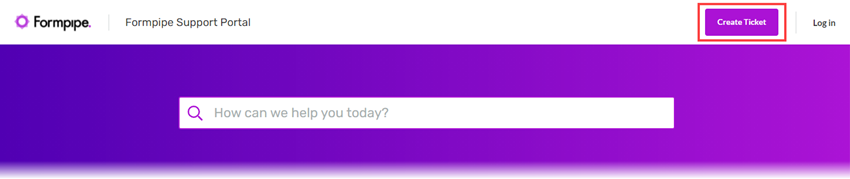
| Internal Ref. | External Ref. | Area | Details | Status |
|---|---|---|---|---|
|
282312 |
- |
Azure AD |
Azure AD tokens expired after a short period of time |
Fixed |
|
290865 |
- |
Client |
Improved error handling in Lasernet Client if connection to Lasernet Config Server or Lasernet Services is lost |
Fixed |
|
290769 |
- |
Client |
Do not reload identifiers when moving cursor position to another column in same row |
Fixed |
|
287215 |
- |
Code Page Conversion |
Added support for IBM852 (MS-DOS Latin 2), to write Central European languages (such as Bosnian, Croatian, Czech, Hungarian, Polish, Romanian, Serbian, Slovak or Slovene) |
Feature enhanced |
|
282658 |
- |
Config Server |
Fixed possible race-condition when refreshing user claims. Cached user claims and external user roles are no longer refreshed on every request but are updated every 5 minutes |
Fixed |
|
214351 |
- |
Config Server |
Preventing to add server instance with a port number or instance name already being used by server |
Fixed |
|
231628 |
- |
Form Editor |
Added support for embedded files when outputting PDF/A from Rich Text format |
Feature enhanced |
|
234360 |
- |
Form Editor |
Logger Logged RecognizedForm information twice in succession |
Fixed |
|
280872 |
23706 |
Form Engine |
Fixed a memory issue with intensive use of barcodes or images in large print jobs |
Fixed |
|
284873 |
- |
Form Engine |
Fixed an error "Not a SharePoint Graph connection!" when retrieving blobs in forms via SharePoint REST API (Legacy) connection defined in Form Options à Connections |
Fixed |
|
266739 |
- |
Developer |
Added schedule criteria to XML Transformer, PDF Form Filler and Overlay forms similar to Form Engine forms introduced in 10.1 |
Feature enhanced |
|
282624 |
23890 |
Developer |
Improved the size of the scrollbar in the commit/show changes dialog for changes containing long XPaths |
Fixed |
|
268815 |
- |
Developer |
Changed Export action to show Export Object(s) dialog |
Feature enhanced |
|
269133 |
- |
Developer |
Added created + modified columns to View Dependencies dialog |
Feature enhanced |
|
286044 |
23643 |
Developer |
All type of resources wasn’t included when exporting a revision from history |
Fixed |
|
283435 |
- |
License Manager |
Closing the migration dialog could return an unhandled exception during a database migration for Config SQL Server |
Fixed |
|
284888 |
- |
Monitor |
SDK Module was not listed in Monitor's License tab |
Fixed |
|
275124 |
22233 |
OCR Editor |
When splitting two strings, only the first char was discarded, not the full splitstring |
Fixed |
|
281029 |
- |
OCR Editor |
Added a new "Update and Close" button to toolbar |
Feature enhanced |
|
282115 |
- |
OCR Editor |
Changed default Split String setting from space to nothing |
Feature enhanced |
|
284256 |
- |
OCR Editor |
Added support for moving and removing Zone for Search and Criterion fields |
Feature enhanced |
|
283805 |
- |
OCR Editor |
Grab data was not kept when saving AutoCapture Form as an OCR Form |
Fixed |
|
284281 |
- |
OCR Editor |
Added support so that the “Must Contain” property for Data Fields is used as an extra parameter to capture an OCR Field |
Feature enhanced |
|
n/a |
- |
OCR Editor |
Data Field values can be set to option "Required" for Data Fields added to header/footer instead of body only |
Feature enhanced |
|
283750 |
- |
OCR Engine |
Validation of Identifiers added to OCR Engine did not work after releasing a job for Auto Captured documents |
Fixed |
|
282749 |
- |
OCR Engine |
Added new 'OCRAutoCapture' JobInfo when job is auto captured by engine |
Feature enhanced |
|
284052 |
- |
OCR Engine |
Fixed reading preview JobData from wrong JobInfo causing AutoCapture Form to have no PDF |
Fixed |
|
252215 + 284085 |
21594 |
OCR Dictionary |
Backward property added to OCR Field in Dictionary to search backwards for OCR Fields in AutoCapture and Understand mode |
Feature enhanced |
|
281537 |
- |
Outlook Mail |
Added support for “Create draft without sending it”, in the Outlook Mail output module, and a JobInfo “MailDraft” to overwrite the setting |
Feature enhanced |
|
287865 |
24447 |
PDF Merger |
Fixed crash when merging invalid PDF |
Fixed |
|
284888 |
- |
SDK |
SDK Module was not listed in Monitor's License tab |
Fixed |
|
269726 |
- |
SharePoint |
Removed FieldsOnly option from SharePoint Output module (only required for update command in SharePoint Modifier) |
Fixed |
|
268487 |
- |
SharePoint |
Added password substitution support to SharePoint module running in legacy mode |
Feature enhanced |
|
267934 |
- |
SharePoint |
Added authentication as application for SharePoint Graph communication |
Feature enhanced |
|
282912 + 283274 |
- |
SharePoint |
Added support for on-premise server for Legacy REST API |
Feature enhanced |
|
288873 |
- |
SharePoint |
Fixed a crash when pressing OK when browsing subsite while not having any selected |
Fixed |
|
288597 + 291205 |
24744 |
SharePoint |
Fixed an issue with re-authenticating causing an issue that documents became 0 bytes
|
Fixed |
|
282737 |
23960 |
Regional Profiles |
Fixed a service crash on processing a Regional Profile with none valid settings + added a validation check in UI to prevent none valid settings |
Fixed |
|
290905 |
- |
Tesseract OCR |
Added automatically falling back to full OCR in case of none valid PDF document |
Fixed |
|
282106 |
23890 |
XML Transformer Editor |
Added support for showing the name of a loaded grab file with path in status line |
Feature enhanced |
|
282626 |
23890 |
XML Transformer Editor |
Edit Action dialog in XML Transformer Editor did not scale properly |
Fixed |
|
291201 |
- |
General |
Environment variable substitution didn't work for Pre/Post JobInfo dialog |
Fixed |
|
285644 |
24171 |
General |
Truncate syslog packets to 500 bytes to prevent UDP datagram from exceeding maximum length and to enable the packet to be transferred in a single IP packet |
Fixed |



Add a comment
Please log in or register to submit a comment.